Where the world’s AV and systems integration media meets.
For many years we have maintained and grown valued relationships with journalists, editors, publishers, analysts, and influencers. You are an important part of our AV community.
On this page you will find all the information you need to make your stay at ISE in Barcelona as successful and enjoyable as possible.
Press registration is now open. Please register here.
Enquiries from all media: please contact
Rebecca Khelifa-Bonk, Senior PR Manager, at press@iseurope.org
ALL PRESS WILL RECEIVE THE FOLLOWING BENEFITS
Dedicated Press Rooms
All registered members of the media will have full access to both ISE 2026 Press Rooms.
Press Room South is located on the ground floor down the escalators at the South Access of the Gran Via venue.
Press Room North can be found outside Hall 8.1, or very easy via the North Access.
The ISE Press Rooms offer access to private press offices, workspaces, first-hand information from the organisers, print and copy facilities, Wi-Fi, lockers and complimentary food and drinks.
Press Rooms opening hours:
- Monday 2 February, 10:00 – 17:00
- Tuesday 3 February, 08:00 – 19:00
- Wednesday 4 February, 08:00 – 19:00
- Thursday 5 February, 08:00 – 19:00
- Friday 6 February, 08:00 – 17:00
Digital Press Office
As ISE 2026 approaches, we are pleased to announce the continuation of our Digital Press Office to support your news reaching the media who visit the show from all over the world. Please ensure your ISE 2026 media information is uploaded before the show starts.
The Digital Press Office is an extremely useful resource for Media – it will contain all exhibitor Press Kits in one place, allowing media to find exactly what they need as efficiently as possible.
It’s easy to submit your Digital Press Kits for ISE 2026. Follow the simple steps below to ensure media can access your press materials during and after the show.
How to upload your Press Kit:
1. CREATE A FOLDER: Add all of your ISE Press Materials into one folder on your own computer. Name the folder using your exhibiting name and stand number
2. OPEN the ISE 2026 Digital Press Office Dropbox
3. DRAG AND DROP your Press Kit folder into Dropbox (Note: some browsers may just move files – don’t worry, we can tidy them into a folder for you if this happens)
4. PLEASE NOTE: You will not be able to access the material once uploaded, so please ensure materials are final. For any changes or additions, please contact us on ISE@wildwoodplus.com. Please do not upload multiple versions of the same folder into the press kit.
5. AT SHOW – HOT NEWS: You can upload any NEWS or SHOW IMAGES during ISE to this Dropbox – just make sure to call it HOT NEWS with your Stand Number and we will alert the media from the show floor.
6. Wildwood Plus will share the link to the ISE Digital Press Kit with press on the first day of the show at 8am. It will also be accessible in the ISE Press Office (ground floor by the South Entrance).
Official Press Events
Mike Blackman, Managing Director of Integrated Systems Events, will host two press briefings at ISE 2026:
ISE 2026 Kicks Off: Opening Press Briefing - Tuesday 3 February, 09:00
ISE Local Initiative: Inaugural Press Conference - Tuesday 3 February, 11:15, Press Room South, Press Auditorium
Photo Opportunity: ISE Official Opening Ceremony - Tuesday 3 February, 12:00, South Access
ISE 2026 Concludes: Closing Press Briefing and Highlights - Friday 6 February, 16:00
Exhibitor Press Events Schedule
To help support our exhibitors in promoting their Press Launches and Events at ISE we keep an official schedule of press events. This schedule is regularly shared with registered members of the press. The official ISE Press Events Schedule is published in the Press Area of our website, forms part of the pre-event press briefings we provide to our extensive media, and will be displayed in the Press Room throughout ISE 2026. If you’re planning to host a press event at ISE 2026, the schedule can help you to reach a wider audience of journalists.
Please email us on press@iseurope.org to schedule your press event.
The ISE 2026 Press Events Schedule is available here.
PLANNING YOUR TRIP TO BARCELONA
The Fira de Barcelona Gran Via exhibition centre is located on Avenida Joan Carles I, 64 - 08908 - Hospitalet de Llobregat, 5.5 km from Plaça Catalunya, the centre of Barcelona.
Hotels
To make sure you have a comfortable stay, ISE has teamed up with travel booking expert bnetwork to secure the best rates in our selected partner hotels. You can book online or email the bnetwork team at any time to request assistance at isehotels@bnetwork.com
Getting to the show from the Airport
Direct access from the airport:
By road: a 12km journey (C-31)
Underground: L9 South (Fira and Europa|Fira stations). Direct link on Metro from Barcelona Airport to inside the SOUTH ENTRANCE of the FIRA - 20 mins trip.
Bus: TMB line 46 (Pl. Europa stop)
Taxi: the trip will take 15 minutes, depending on the traffic
Free public transportation pass: Visitors to ISE 2026 from outside Barcelona (attendees and exhibitors) are entitled to a free three-day Zone 1 travel pass for the Barcelona train, metro and bus systems. Passes can be used on Tuesday 3 to Friday 6 February, and are valid for 72 hours from first use.
You can collect your pass at the following locations – just present your badge for scanning:
Airport T1/T2B - baggage claim halls
Sunday 1 February: 09:00 – 20:00
Monday 2 February: 09:00 – 20:00
Tuesday 3 February: 07:00 – 12:00
Plaça Espanya – FGC
Tuesday 3 February: 07:00 – 13:00
Wednesday 4 February: 07:00 – 13:00
Inside Fira
Throughout ISE 2026 show days
LATEST ISE PRESS RELEASES
WHAT THE MEDIA SAYS

I've just seen the most amazing TV tech that you'll definitely want but can never own
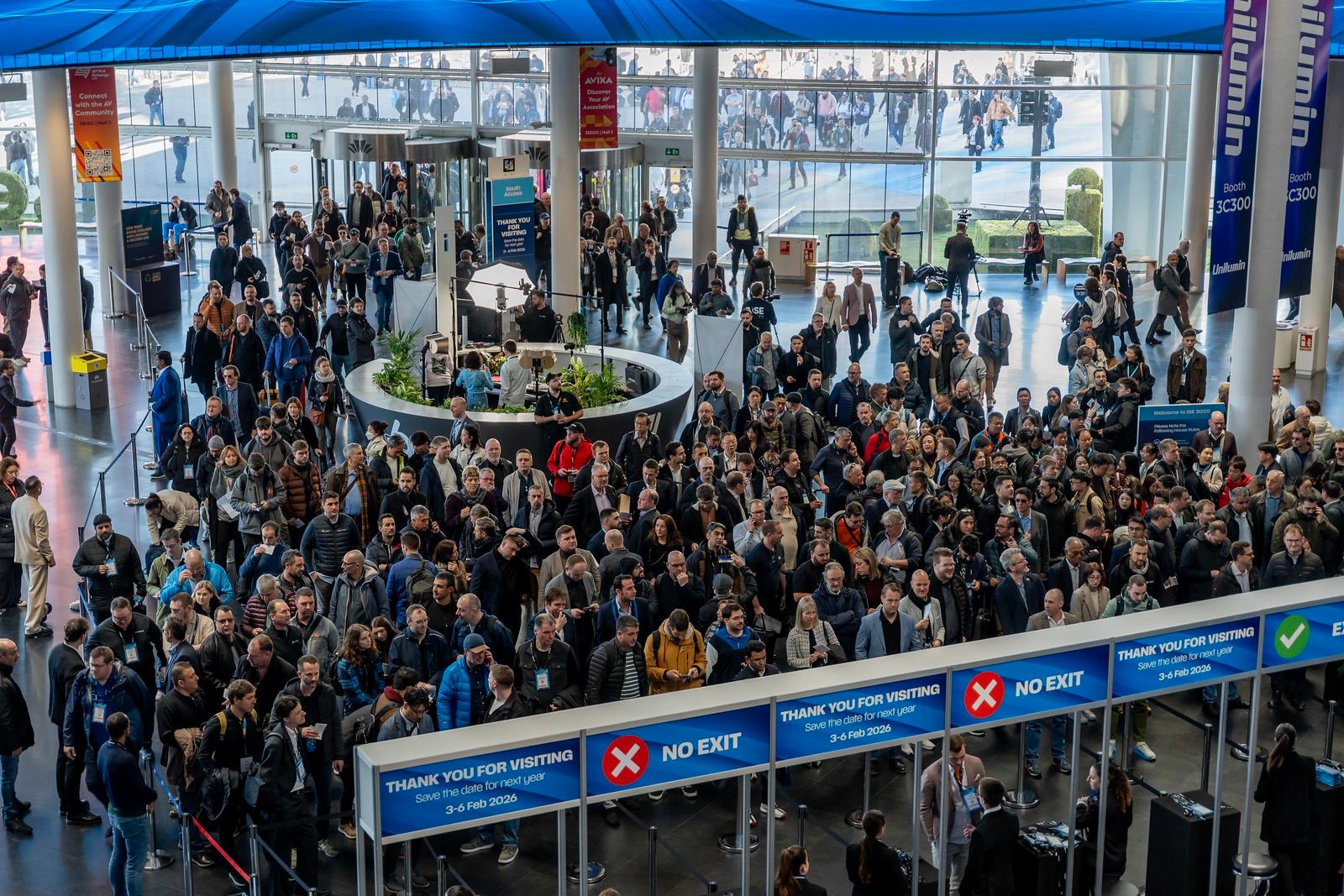
ISE 2025: Crowds Flock To Custom Install Mega-Show in Barcelona

ISE 2025 review: The ultimate showcase for AV innovation

ISE 2025 Tech Show - Check Out What I Found!
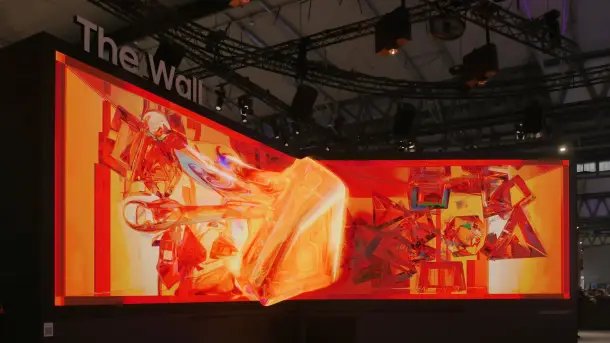
Integrated Systems Europe: Leuchtdioden, KI und Immersion

ISE 2026 Audio Visual Show To Light Creative Spark With Expanded Programme In Barcelona

High-tech America’s Cup final proves that water and electricity really
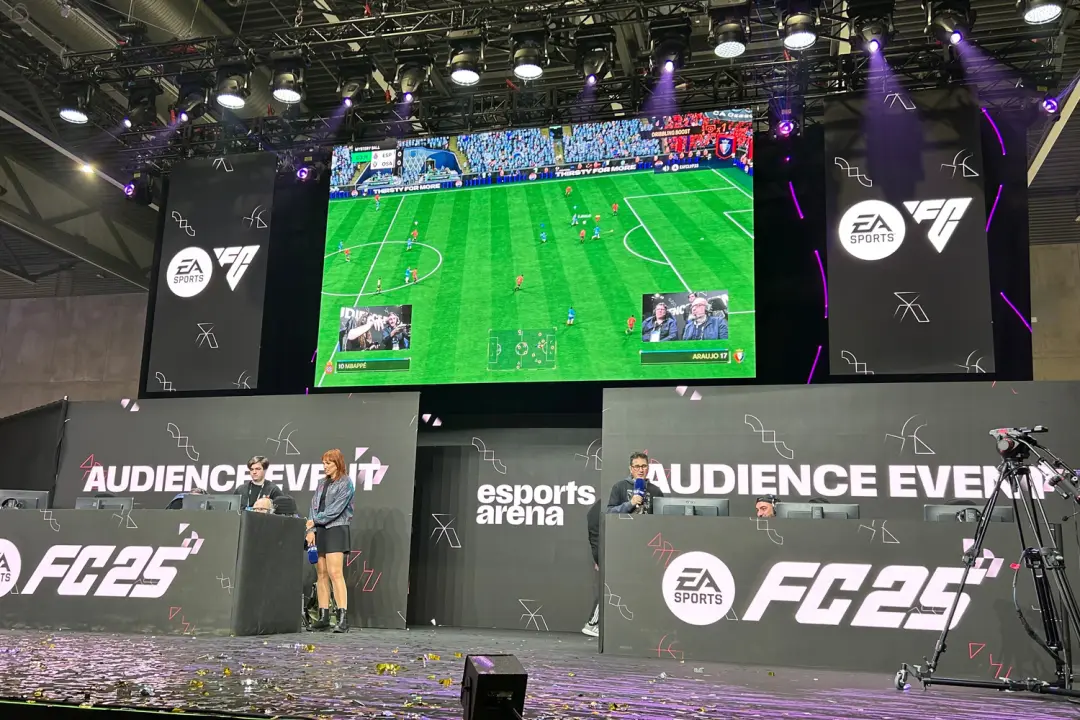
From tournament to your TV: how esports work on screen
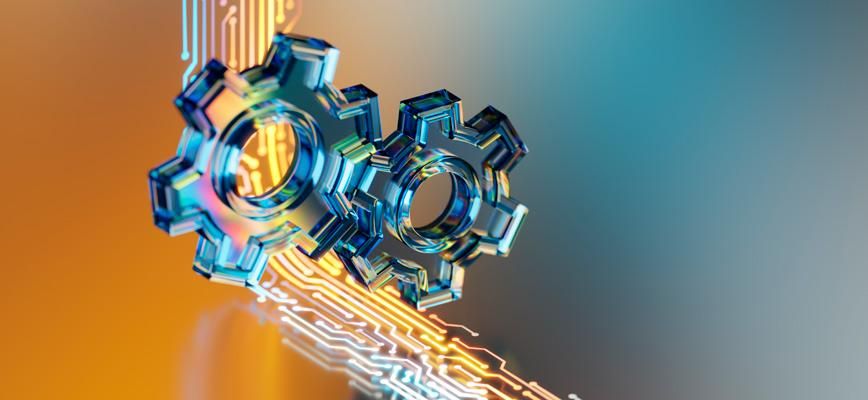
Hackatones: innovación colaborativa al servicio de la transformación empresarial

)
)
)
)
)
)
)
)
)
)
)
)
)
)
)
)
)
)
)
)
)
.jpg/fit-in/500x500/filters:no_upscale())
)
.jpg/fit-in/500x500/filters:no_upscale())
)
)
)
)

)
)
)
)
)
)
)
)
)
)
)
)
)
)
)
)
)
)
)
)
)
)
)
)
)
)
)
)
)
)
)
)
)
)
)
)
)
)
.png/fit-in/500x500/filters:no_upscale())
)
)
)
)
)
)
)
)
![[inst]ALLICHT](https://cdn.asp.events/CLIENT_Integrat_169E7B04_E6F3_39F6_8BE4DB27C54F731E/sites/ise-2026/media/libraries/partners/Inst_Allicht_Logo.png/fit-in/500x500/filters:no_upscale())
)
)
)
)
)
)
)
)
)
)
)
)
)
)
)
)
)